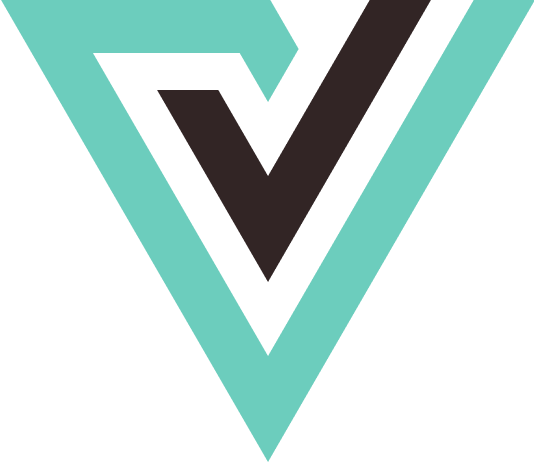Betting tips
Made for professional tipsters
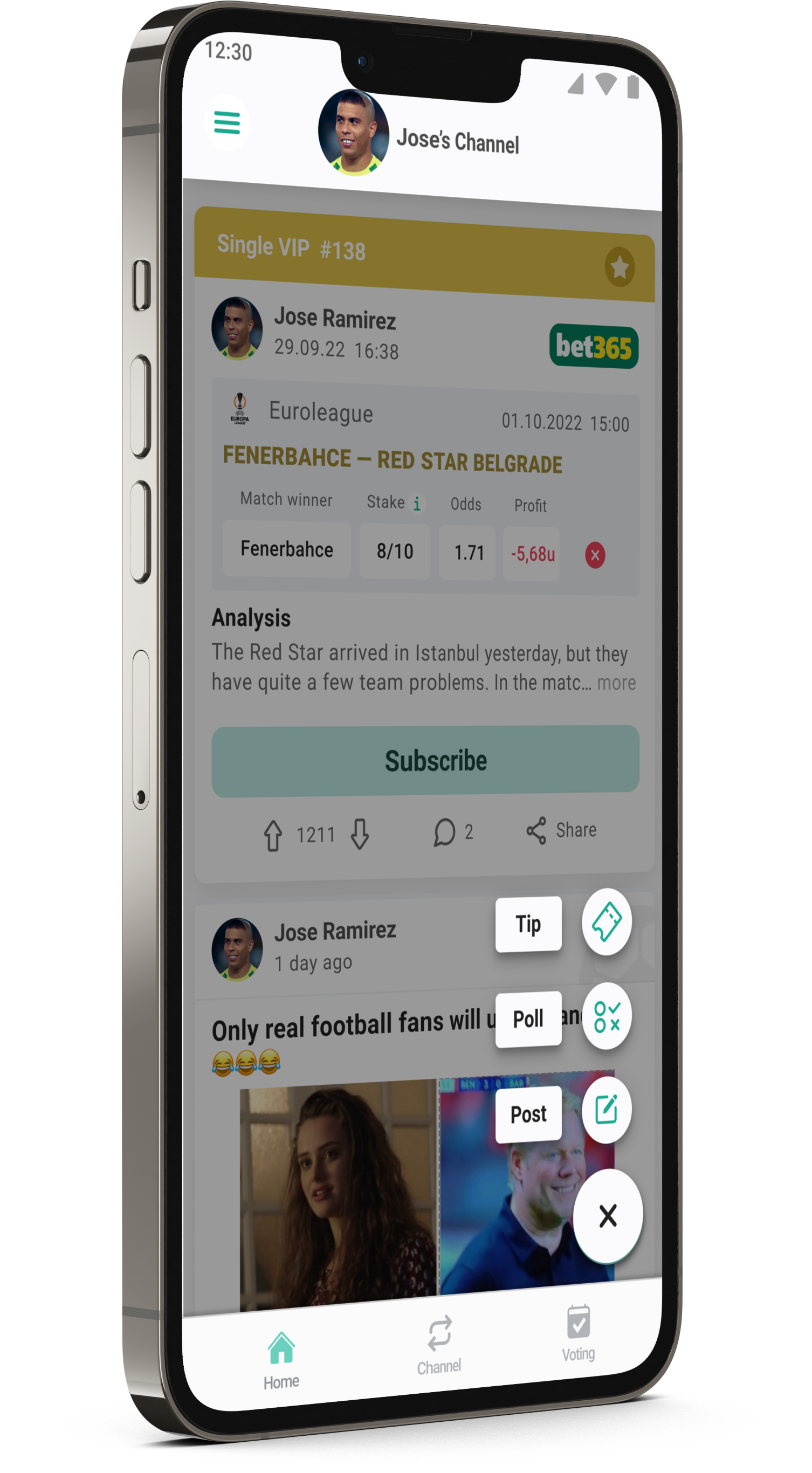
GENERAL INFO
Channels, tips
With years of experience in the gambling industry, we could say we know all the ins and outs. But still... we listened to the tipsters and their users, asking: "What are your problems?", "What would make you happy?" They told us: "Make it possible to subscribe to a tipster service, with auto-renewals...or at least send a reminder, when a subscription is about to expire!" Done, both. Free trials...that would be awesome! Developed, have fun with it. Users following tipsters via Telegram, Facebook or Twitter keep missing new tips published or they just see them too late...meanwhile the odds drop, and value is lost.Push-notifications in our app solve this problem.
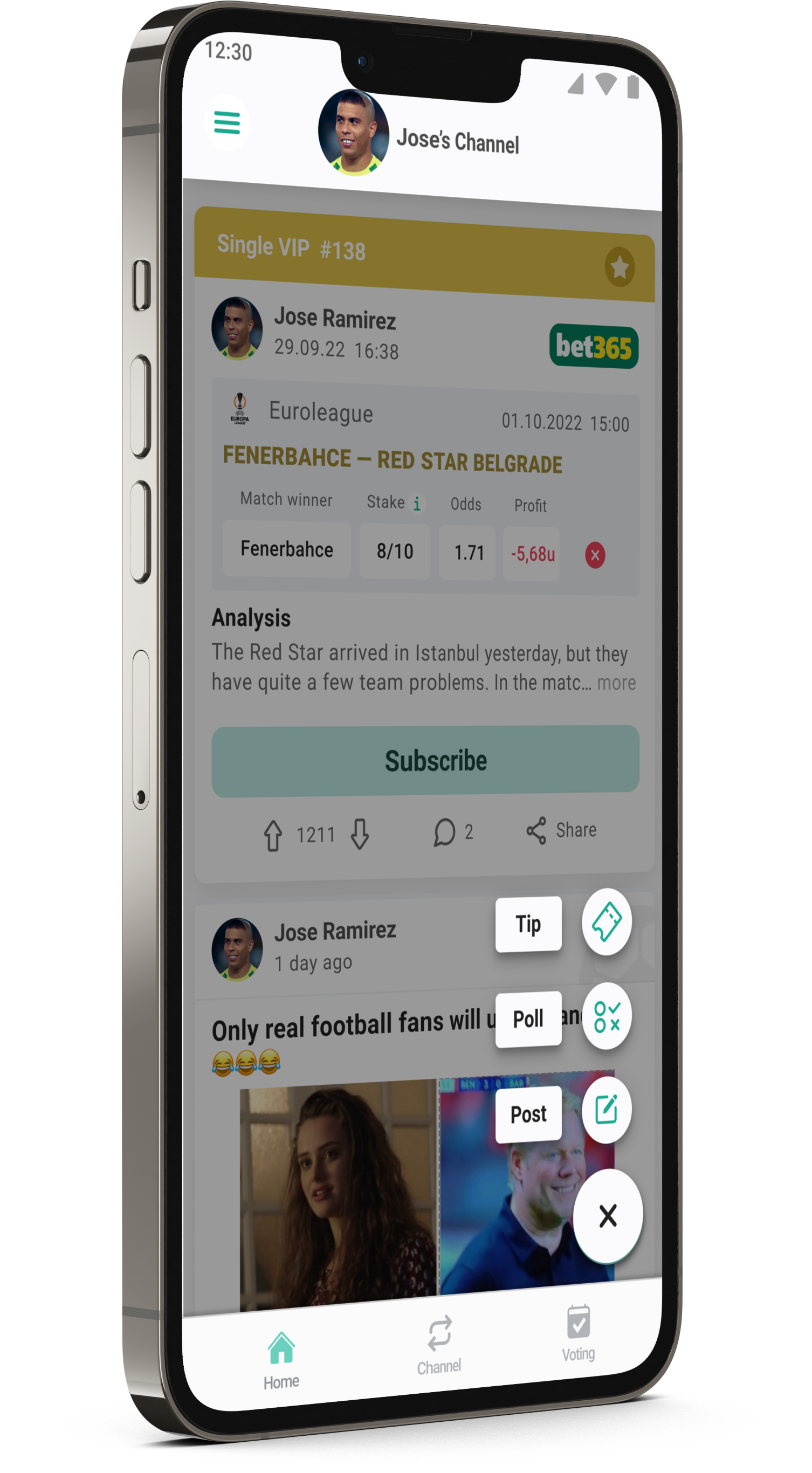
As a tipster, I need to follow up, and let the users know if a tip was won or lost- immediately! It's a manual process, time-consuming.
Well...in Votebetting it's automated.
We invested quite some resources to integrate with a sports-data feed and odds provider service. In Votebetting you can create, as a tipster, a tip with just a few clicks. All backed up with our integrations! Keep on reading to see how to create a tip in three easy steps.
Adding a tip – STEP 1
Choose the match
As a tipster you can add tips from within the app by tapping the floating plus icon. Start typing in the match into the search field and a list of suggested matches is going to show. Pick the match you're looking for and ll of the fields including match name, date and time, sport, and league are going to be auto-filled by our system.
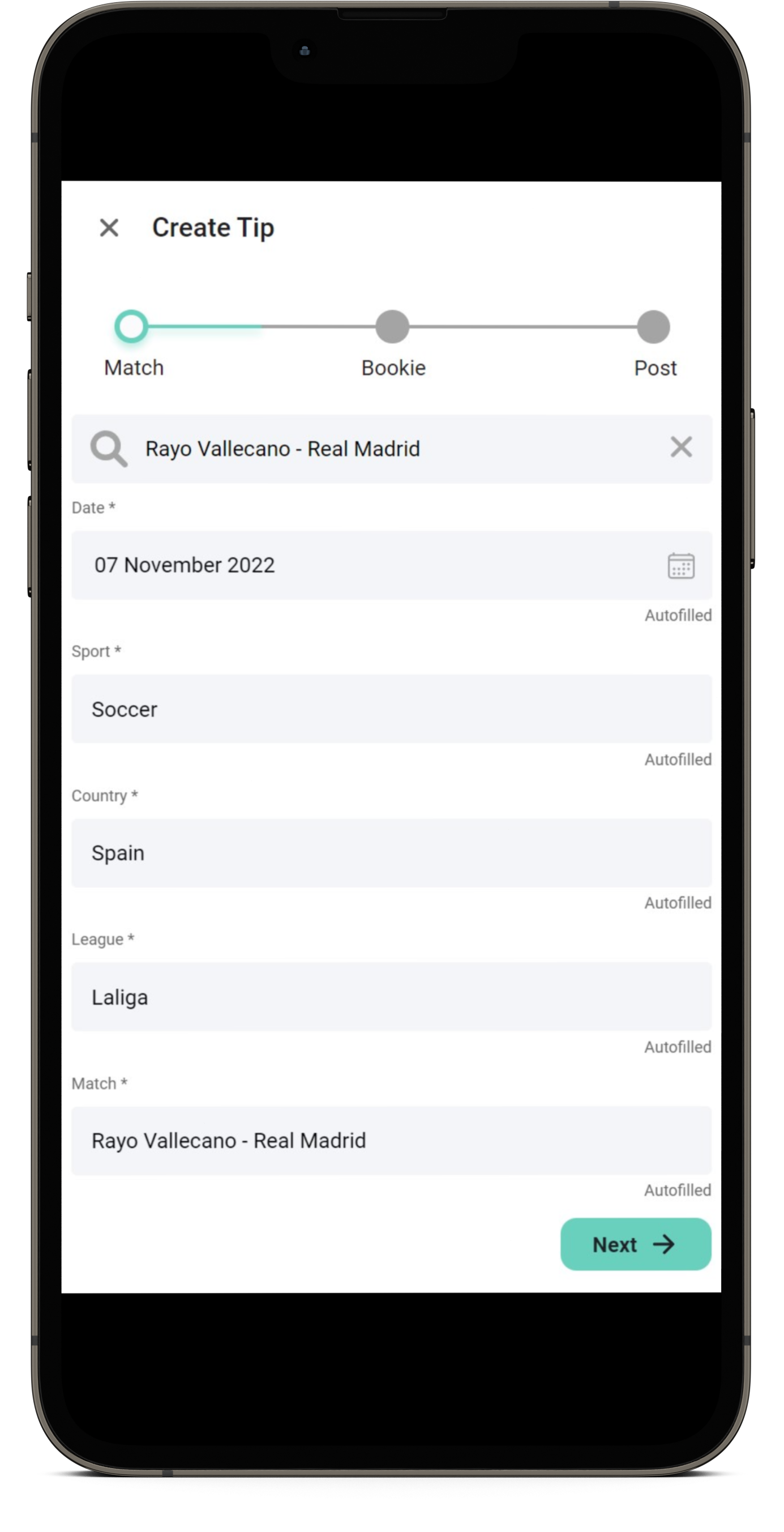
Or you can decide to choose the match by yourself with the help of drop-down menus. In the next step, you need to choose the market and its odds.
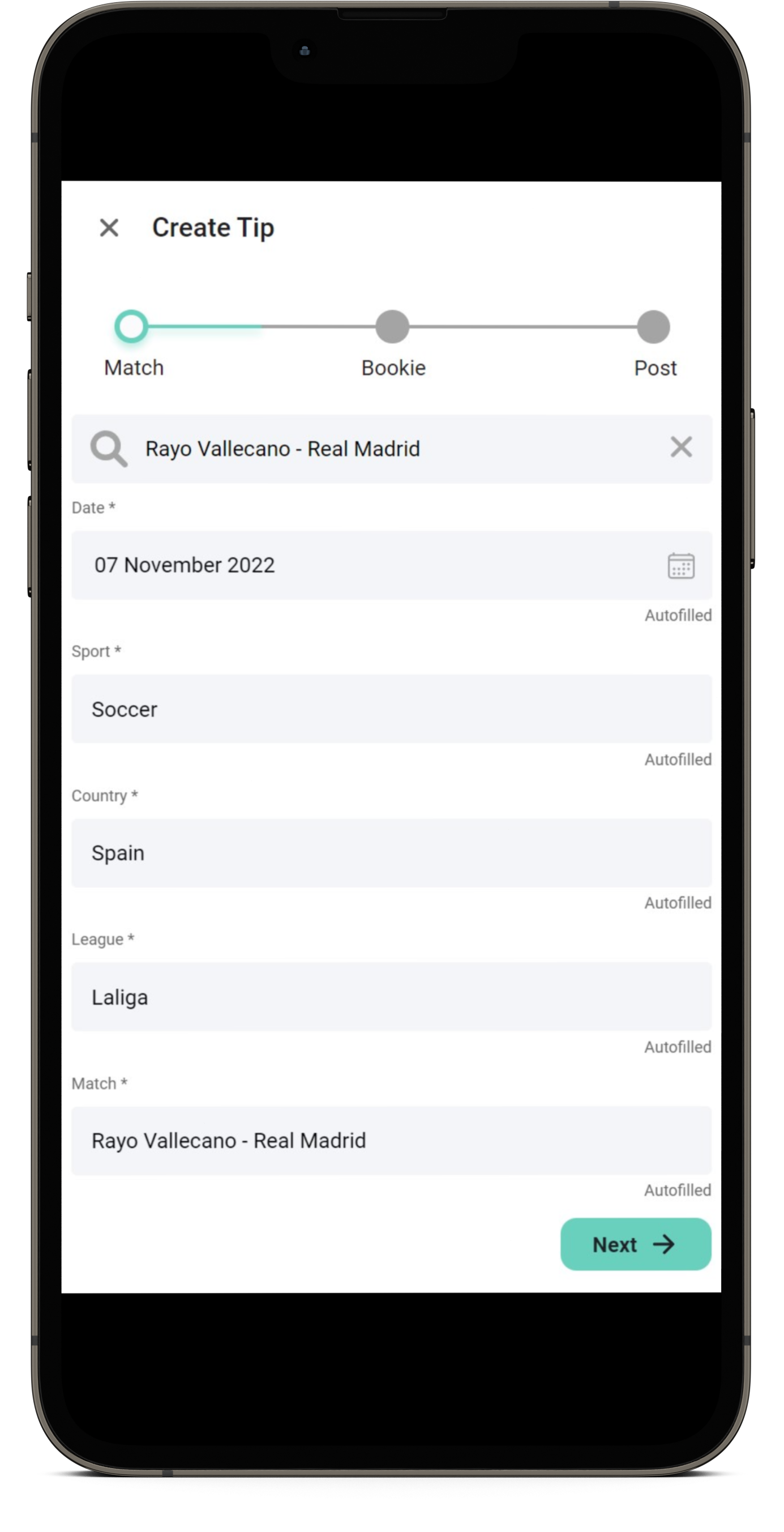
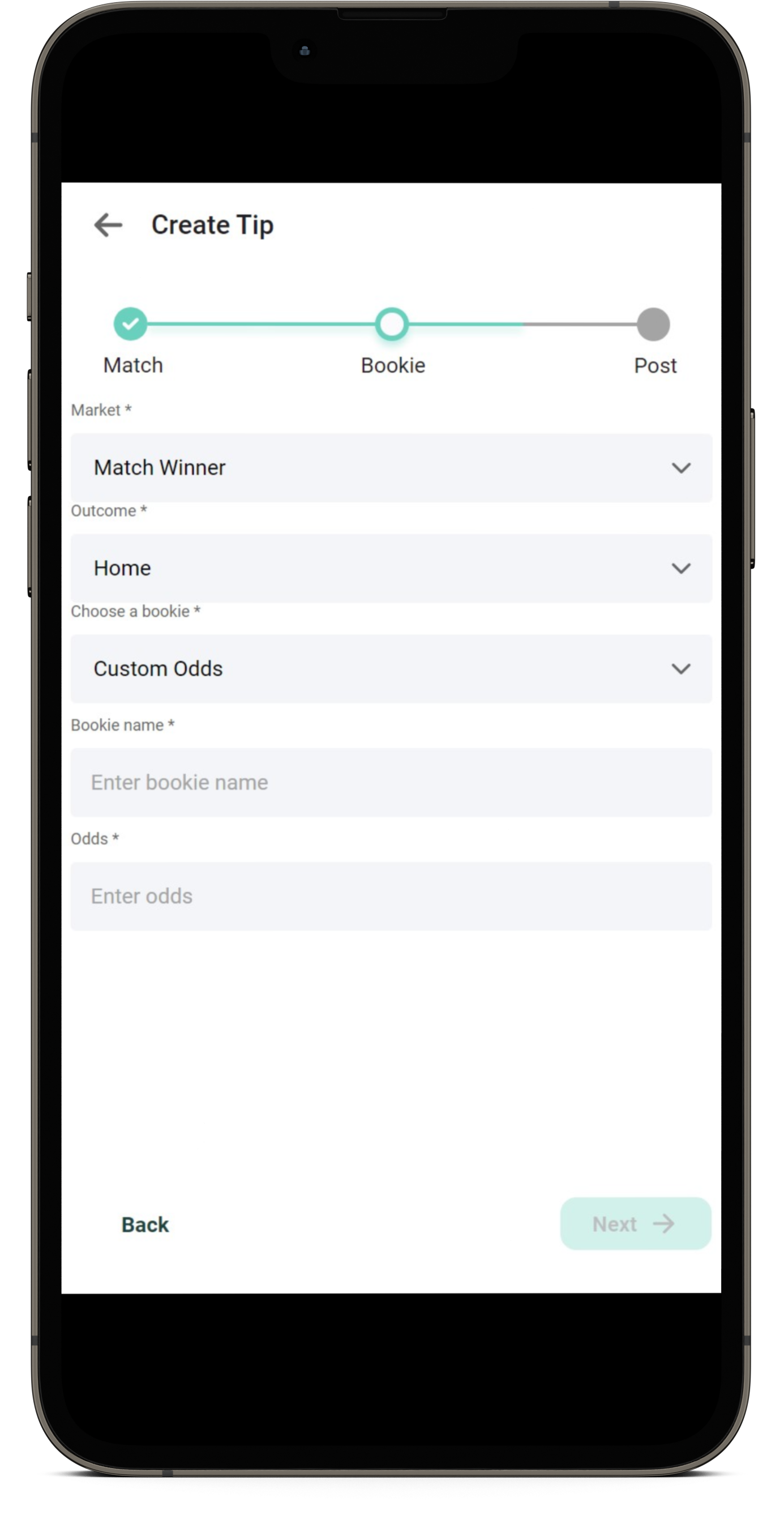
adding a tip – step 2
Choose the market, odds
From the "Market" drop-down list you got a plethora of markets to choose from. Based on your choice it's time to tell what you predict, the outcome needs to be chosen. When filling out the odds part, you can decide either to choose from a list of the bookies that we have an integration with or you can add custom odds if your favorite bookie isn't listed. Just type in the bookie name and its odds.
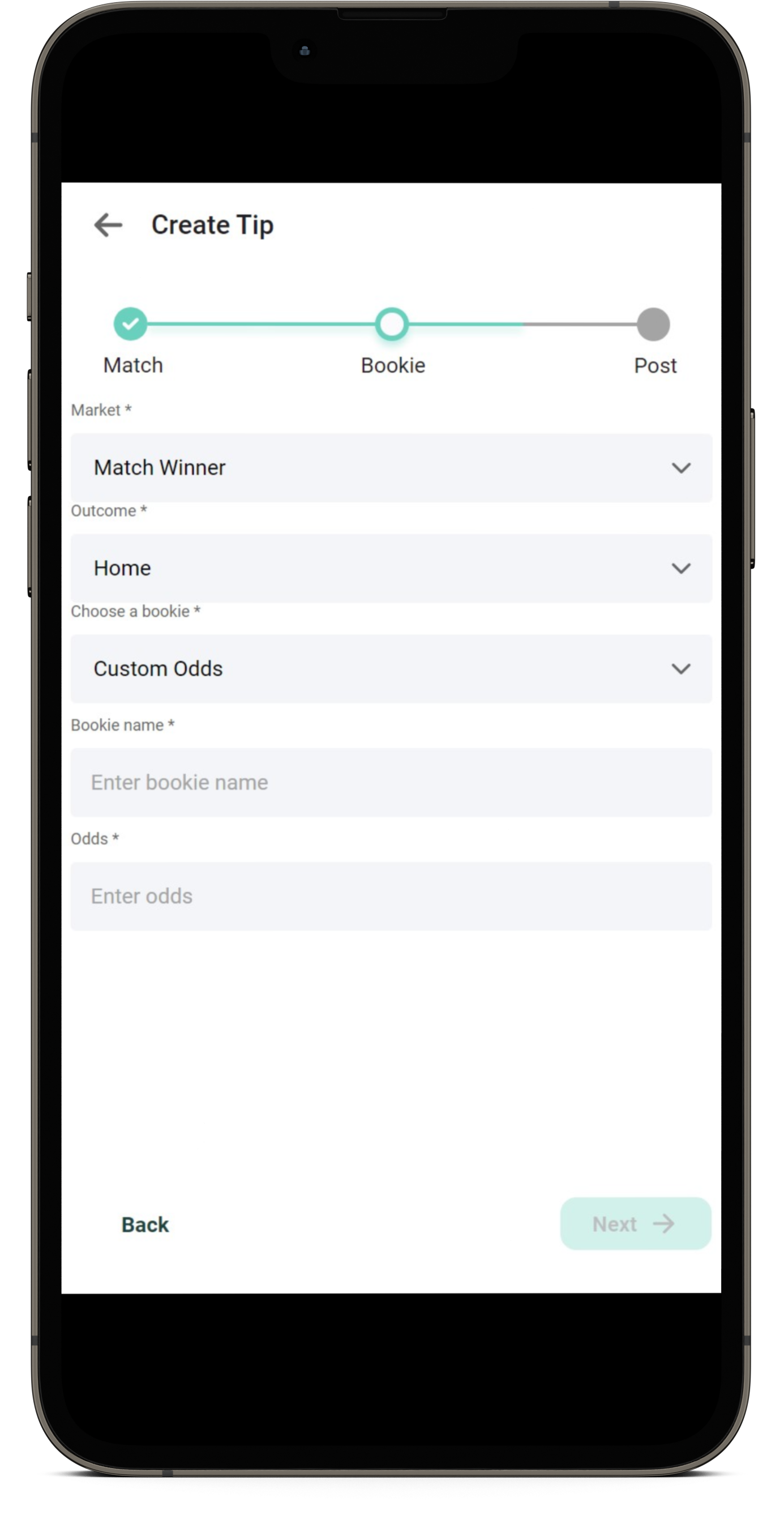
In the next step you need to define the tip type, it's stake and add analysis or comment if preferred.
Adding a tip – step 3
Define tip type and stake, add details
In this final step, you can already see the tip preview and the bottom of your screen. Now you need to decide if its a vip or a free tip, set the stake, and add the analysis if you wish to. If it's a multi-tip that you're posting, add another tip from this screen, and the total odds and stake are going to be calculated automatically.
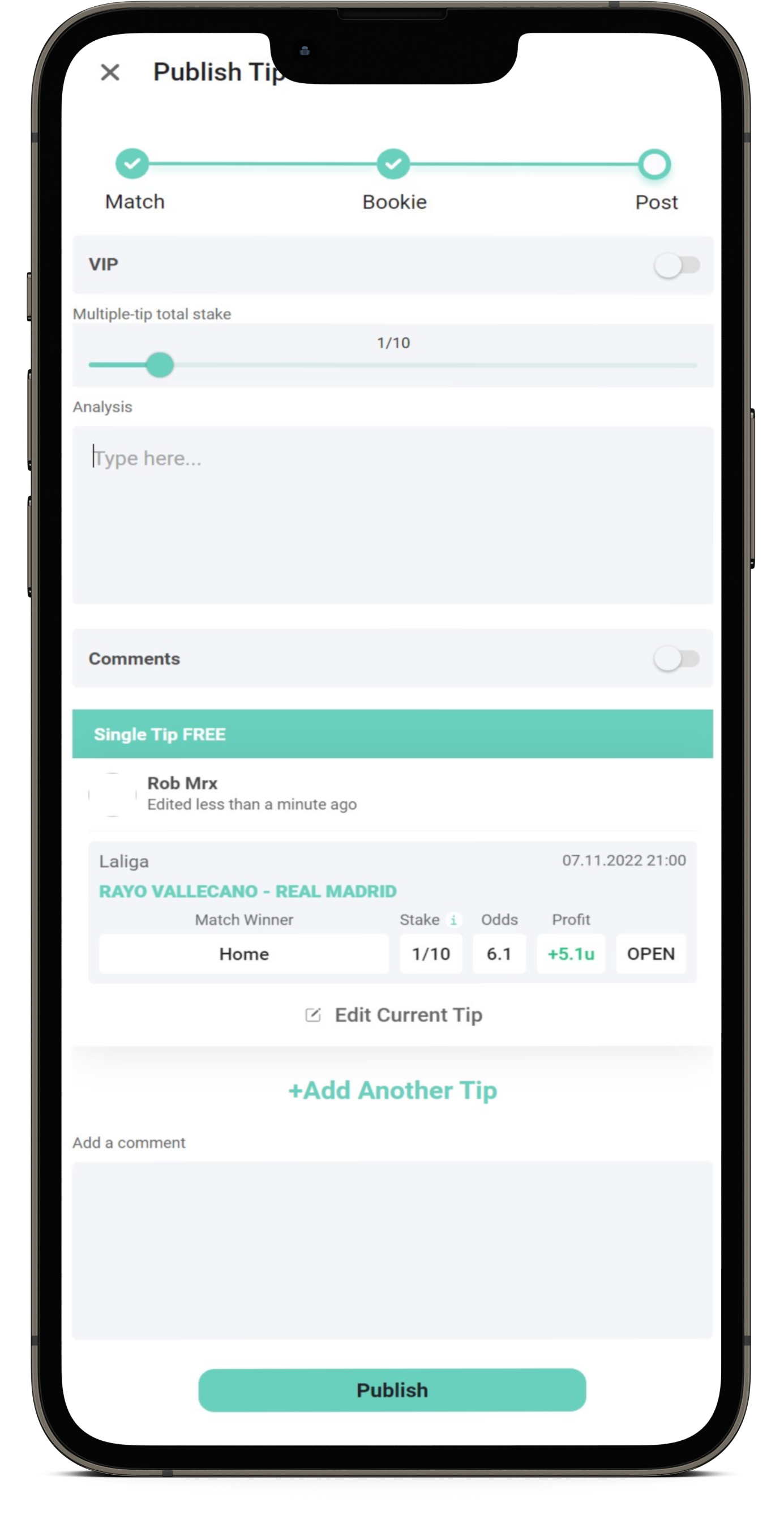
User commenting on tips is disabled by default, but you can turn the commenting on of course. Adding a comment to the tip is welcomed if you want to tell something more about the tip or just to engage your followers a bit!
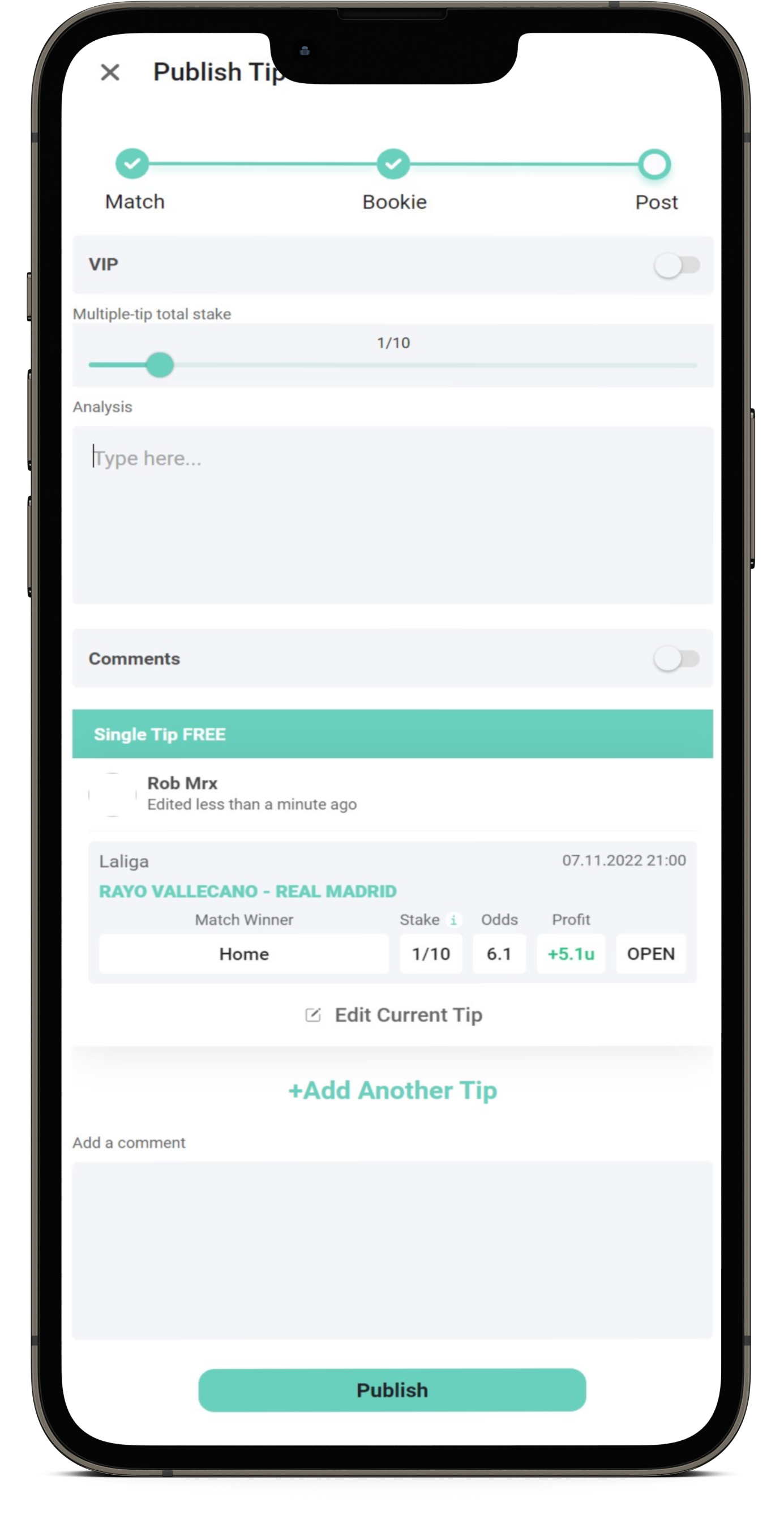
Questions?
Check below the answers on the most commons questions for the Betting tips category
A bankroll is the amount of money you have set aside for sports betting. This is important because if you start with an initial bankroll of €1,000 and lose it all, you should probably take a break. It’s a method to abide by so you don’t go overboard and dip into your life’s savings. The best way to manage your bankroll is to wager a certain amount of money per bet. For example, it’s wise to bet one to ten units (or one to ten percent of your bankroll) on every wager. That’s a helpful rule because if you start with €1,000 and bet 10 units or €100 on a team you really like and they lose, your money could go down the drain fast.
The definition of ‘Stake’ is the amount of money risked or invested in the success or failure of a result in a sports match. A stake can also be called a wager and represents the total investment in a given wager.
Type of tip (VIP or normal), single or multiple, sport, league, country, stake and odds, will be visible within the push notification.
They do. If there are reports by users of unrealistic odds being posted by the tipster, we reserve the right to terminate their service immediately and refund their subscribers.
You cannot. All picks of tipsters are graded by Votebetting.
Our system allows staking between 1 and 10 units on a single or multiple match.
If the match is postponed to a later or unknown date, our system will grade it as void and you will have to create another tip once the match is available again.
In different situations, your bet can be declared void. When the bet is voided only your stake is returned to you. Basically, you won’t lose anything, but you won’t win either.
The VIP tip will only be visible to the subscribed users event after the match is finished.
You can save the tip by clicking the star on the right side of the tip. When the star changes to yellow the tip is saved, and you’ll be able to see it in the Saved Tips menu.